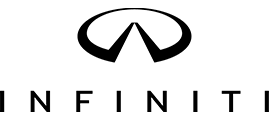Your INFINITI vehicle’s NAVTEQ navigation system may be great if you need turn-by-turn directions to get someplace unfamiliar, but it still needs to be kept up to date with the latest map data. After all, roads and points of interest are changing all the time across the country. Fortunately, NAVTEQ has made it so that installing an update in your INFINITI vehicle is not that difficult.
All you need to do is go to navigation.com, click the INFINITI icon, and select your vehicle’s make and model in the menu on the left side of the screen. You should be able to find the latest data for your car if it is available. Click “Add to Cart” on the appropriate NAVTEQ product and go to “Check Out” to make your purchase.
NAVTEQ software updates come on DVDs that can be played in your vehicle’s infotainment system. When your new DVD arrives, all you need to do is start your INFINITI vehicle, insert the DVD into the proper slot, and wait for the updated maps to be installed, which should only take a few minutes at the most. Your NAVTEQ system is now updated with the most up-to-date maps.
If you have any questions about your INFINITI vehicle’s NAVTEQ system or installing the proper updates, contact Crest INFINITI today. Our friendly staff will be happy to assist you.